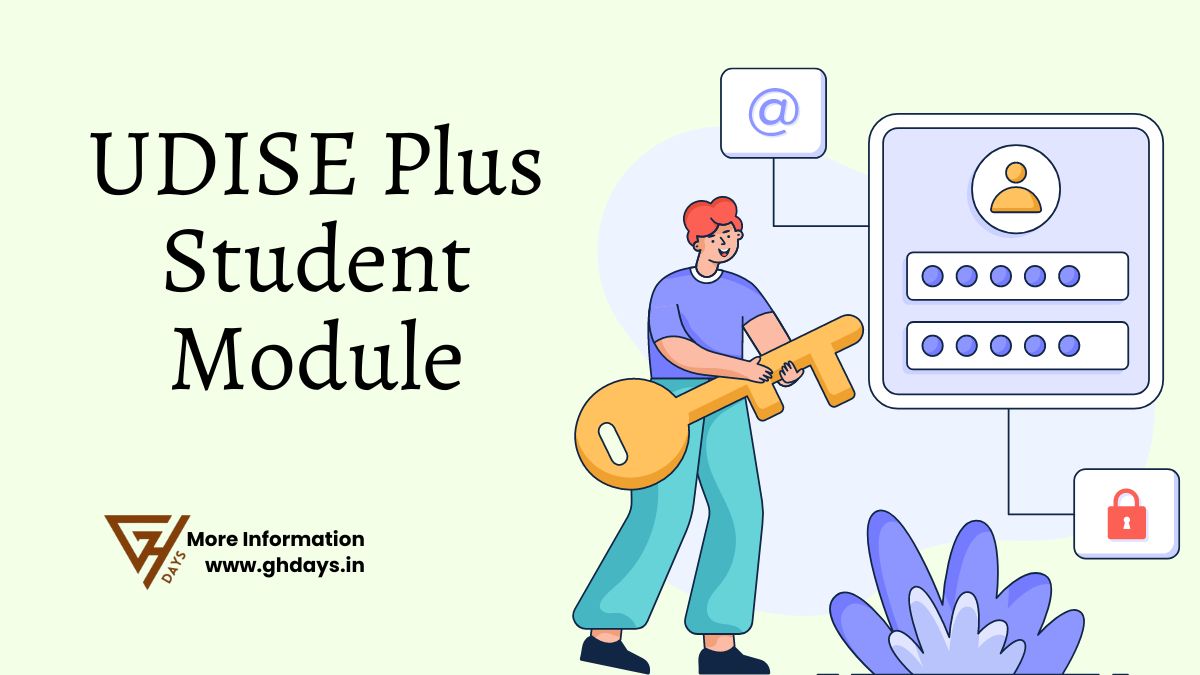UDISE Plus Student Module 2025-26 – Login | SDMS Portal UdisePlus.gov.in
UDISE Plus Student Module 2025-26 – Login | UdisePlus.gov.in: Student Database Management System (SDMS) is a system developed to manage student records such as profiles, enrolment, dropouts, transfers, and progression/holdback. It generates reports at various levels and allows for data storage, manipulation, and sharing. It covers student information at different education levels and is user-friendly with custom search features. It is deployed in a federated manner for different entities and converges information at the national level.
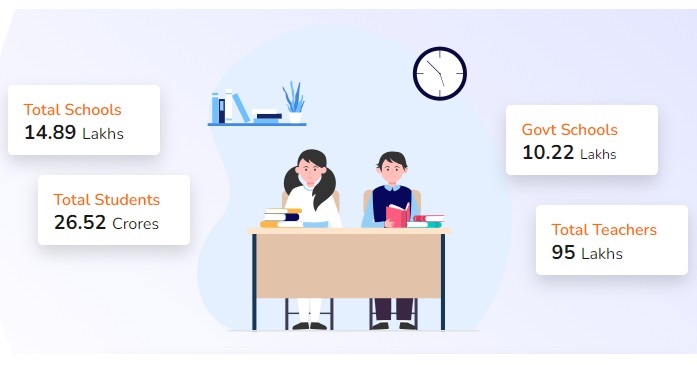
Schools in India 2025: Facts and Figures
14.89 Lakh Schools in India: The UDISE+ (Unified District Information System For Education Plus) 2020-21 provides important insights into the extensive Indian School Education System, which stands as one of the largest in the world. With nearly 14.89 lakh schools, over 95 lakh teachers, and close to 26.52 Crore students from pre-primary to higher secondary levels, the system caters to individuals from diverse socio-economic backgrounds. Its primary goal is to uphold standards and uniformity throughout the country, while also nurturing the rich cultural and heritage diversity that thrives within the nation, allowing it to flourish and grow.
UDISE Plus Student Module Overview
UDISE code is a unique identifier given to schools onboarded on the UDISE+ platform. It is an 11-digit code associated with recognized schools from pre-primary to XII. The code goes through four stages: generation, modification, status change, and permanent closure. Once assigned, the UDISE code is permanent for a school and can only be changed if the district or state of the school changes.
Below is a table presenting the latest information on schools, educators, and students in India for the academic year 2021-2022.
| Elementary Schools | 11.96 Lakhs |
| Secondary Schools | 1.50 Lakhs |
| Higher Sec. Schools | 1.42 Lakhs |
| Total Schools | 14.89 Lakhs |
| Elementary Teachers | 51.85 Lakhs |
| Secondary Teachers | 16.20Lakhs |
| Higher Sec. Teachers | 27.01 Lakhs |
| Total Teachers | 95.07 Lakhs |
| Elementary Students | 19.81 Crores |
| Secondary Students | 3.85 Crores |
| Higher Sec. Students | 2.85 Crores |
| Total Students | 26.52 Crores |
UDISE Plus Student Module: Getting UDISE Code
To get a UDISE code for a school, the school user needs to approach the district MIS officer with required documentation. The district MIS user will apply for the code through the UDISE+ system, which will then be verified and approved by the state MIS user. Once approved at the state level, the application is sent to the Ministry of Education for UDISE code generation, which takes about a week to complete.
UDISE Data Capture Format
UDISE Plus Student Module 2025-26 offers a comprehensive platform for schools from Grade Pre-Primary to Class-12 to input and manage their data. Accessed through the official website UdisePlus.gov.in, this module includes various sections such as the Data Capture Format, School Profile and Other Details, School Safety and Other Indicators, Receipts and Expenditure, Vocational Education Details, and information on Physical Facilities, Equipment, Computer, and Digital initiatives. Additionally, it includes sections dedicated to capturing Teaching and Non-Teaching Staff Details, Student Details, and Enrolment in other types of Schools. This centralized system, developed by the Department of School Education and Literacy, aims to streamline data collection and improve educational administration for schools across the country.
UDISE + Login for School Level
UDISE + Login is required for accessing all modules, including School Directory and User Management, Profile & Facilities, Teacher Module, Students Module, and Report Module. The login process involves the use of UDISE Code as the username for school login, with the password being provided by the Block MIS Coordinator. Block login credentials are provided by the District MIS Coordinator. Separate login pages are available for States and UTs at various administrative levels such as school, block, district, and state.
At the School Level, the User Name and Password are obtained from the Block MIS Coordinator. To access the UDISE+ website (URL: www.udiseplus.gov.in), the school must click on ‘Login’ on the Home Page and enter the provided credentials. It is recommended to change the password after the first successful login for enhanced security. The school should refer to the User Manual available on the website before data entry. It is advised to download the DCF in PDF format and prepare the data offline before online submission. The authorized personnel should oversee and verify the accuracy of the information provided. The finalized DCF should be submitted online after verification.
- Karnataka RTE School Admission List 2024-2025
- Maharashtra RTE School Admission 2024-25
- TN RTE School Admission 2024-25
- Gyandeep Bihar RTE School Admission 2024-25
- Chhattisgarh RTE School Admission List 2024-25
UDISE Plus Student Module 2025-26 Database System for Indian Students
The UDISE Plus Student Module 2025-26: SDMS Portal is a comprehensive database system designed to effectively manage the records of students across India. This system includes student profiles, enrollment details, dropout rates, transfer information, and progression or holdback data. Within this portal, users can access detailed information on schools in various regions.
For instance, in Delhi alone, there are 5619 schools catering to 4,572,107 students and employing 151,600 teachers. This data provides insights into the ratio of male to female teachers and various other statistical details. In addition, users can easily search for specific types of schools, such as residential schools and those with amenities like computer rooms, playgrounds, libraries, and internet access.
By utilizing the School Search tool, users can explore specific regions like Nilgiris in Tamil Nadu to access information on residential schools in locations such as Coonoor and Ooty, complete with unique UDISE codes. Some of the schools listed include The Lawrence School, Lovedale; Gtr Ps Nedugalcombai; Pups Oranally; Mountain Home Hss Coonoor; And St Josephs Convent Anglo Indian Girls Hss, Coonoor. This comprehensive database offers a wealth of information to aid in educational planning and decision-making across India.