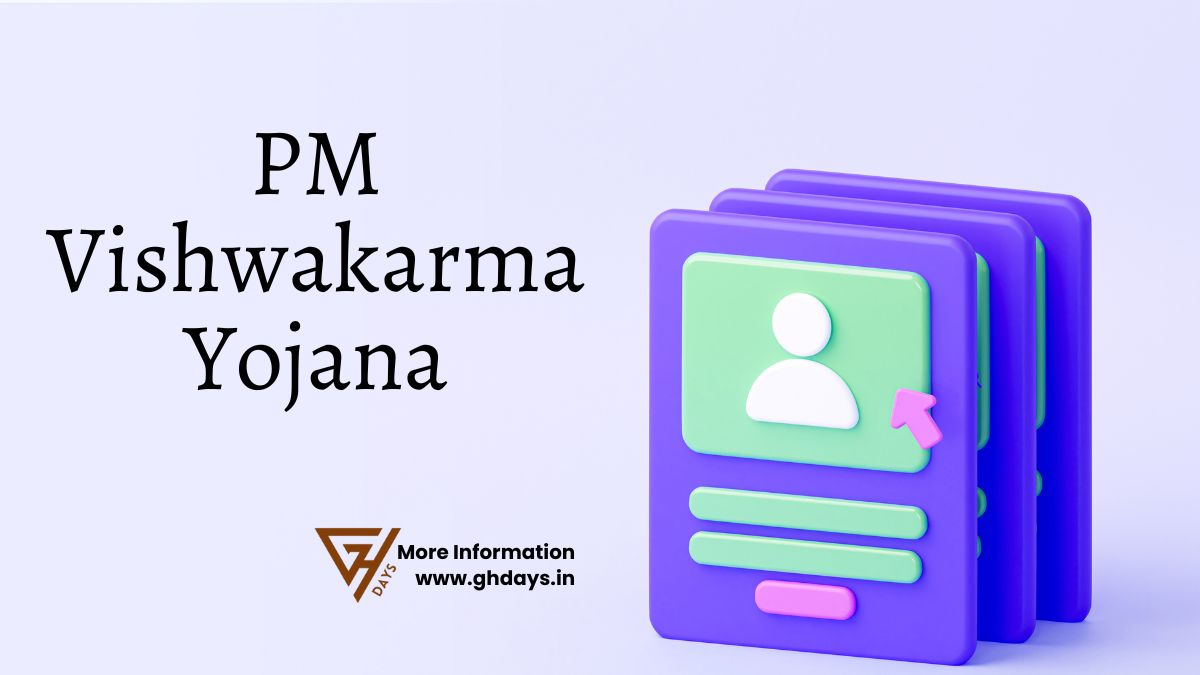PM Vishwakarma Yojana CSC VLE Registration 2025 | Online Apply @ pmvishwakarma.gov.in
PM Vishwakarma Yojana CSC VLE Registration 2025 | Online Apply @ pmvishwakarma.gov.in:
| Topic | PM Vishwakarma Yojana |
| Department | MSME |
| Year | 2025 |
| Apply | Online |
| Beneficiaries | Artisan or Craftsperson |
| Official Website | pmvishwakarma.gov.in |
| Home Page | Click Here |
Register in CSC PM Vishwakarma Yojana 2025 – Step-by-Step Guide
- Step 1: Visit https://pmvishwakarma.gov.in/ and access the “login” dropdown.
- Step 2: Choose “CSC- View E-Shram Data” from the dropdown menu to view E-Shram data for registration on PM Vishwakarma.
- Step 3: Sign in with your CSC User Name and Password.
- Step 4: CSC users can view E-Shram registered applicant details and proceed to register them on PM Vishwakarma.
- Step-5: Select “CSC- Register Artisans” from the Login dropdown to register Artisans.
- Step 6: Log in with your CSC credentials.
- Step 7: Answer ‘No’ to specific questions and click ‘Continue’.
- Step 8: Provide an Aadhaar-linked mobile Number and complete OTP verification.
- Step 9: Complete the Registration Form with personal details fetched from Aadhaar, including Name, Gender, and Category. Specify if the Artisan is Divyangjan and their business details.
- Step 10: Fill in your Contact Details, including your Mobile Number and Aadhaar Number, and optionally provide PAN card Number.
Following these steps, you can easily register artisans on the PM Vishwakarma website through CSC.
Important Things Before Register in PM Vishwakarma Yojana 2025
When registering artisans on the PM Vishwakarma website, ensure to fill in the Family details section accurately. If the ration card number is linked with the Aadhaar number, the details will auto-populate. If not, provide the ration card number to fetch the family information. If the ration card is unavailable, manually input the family details.
Moving on to the Aadhaar Address Detail Section, the Aadhaar address, State, District, and Pin Code will be filled automatically. If the Aadhaar address matches the Current Address, click on “Same as Aadhaar address.” For artisans under gram panchayat, select the appropriate options. For urban area artisans, select the ULB Name.
In case of a different Aadhaar address, select “Other” and indicate whether the artisans come under gram panchayat. Provide the current address details accordingly. In the Profession/Trade Details Section, choose the Artisan’s Profession/Trade Name. Confirm if the profession/trade is acquired through Guru-Shishya tradition. Select the business address as per Aadhaar or Current Address. If different, specify the business address. Complete the Savings Bank Detail Section by entering the Artisan’s Bank Account Name, IFSC Code, Bank Branch Name, and Account Number. Verify the account number by re-entering it.
Apply for PM Vishwakarma Yojana 2025 | Credit & Digital Incentives
In the Credit Support Section, specify if the Artisan requires Credit Support. Enter the requested amount (up to Rs. 1,00,000). Select the preferred bank/branch for the loan. Provide existing loan details and monthly family income. Under the Digital Incentive Section, indicate if the Artisan has a UPI ID. If applicable, provide the UPI ID and linked mobile number. Familiarize yourself with the scheme benefits in the Skill Training and Tool kit sections. Choose the Marketing Support benefits applicable to the Artisan in the Marketing Support Section. Agree to the Declaration and Terms and Conditions. Upon completing all necessary details, click on the Submit Button to receive a generated Registration Number. Register artisans on the PM Vishwakarma website efficiently.
Register for PM Vishwakarma Yojana 2025 | pmvishwakarma.gov.in
To register in the CSC PM Vishwakarma Yojana 2025, the first step is to visit the official website at pmvishwakarma.gov.in. Once you enter the site, you will be redirected to the homepage, where on the right corner, you will find the “Login” option. Click on this and then proceed to click on the “CSC Register Artisans” button. A new page will open on your screen, prompting you to input details such as your username, password, and the captcha code provided. After entering the required information, click on the “Sign in” option to complete the registration process.